If you need a customization, but lack in confidence to design one; there are hundreds out over the net to help you. I will just guide you to them.
Dell online
You could get a customized skin buying directly from the Dell store. These are just some examples





Blossom up your lap
Its not just design. It is what you need to capture eyes. Gelaskin exclusives to choose from

Signature VAIOs
Winter or Spring Limited Editions are still available for your choice. And do visit the site often to get the latest custom designs.
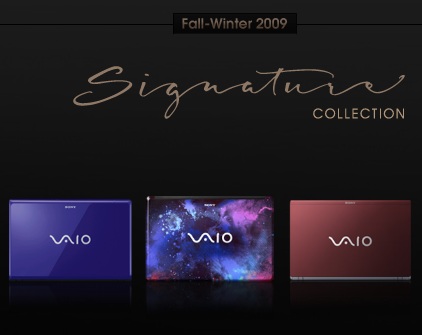
Schtickers
Stick it or peel it. As easy is that. Customize it when you need.

Computelicious delicious laptops
This is the extreme of customization. Check out and draw some inspiration.

Designs to die for
Here are a set of designs, which you can customize for any brands of laptop. This is a must look into website.

Mosaiking up
Mozaikits are one of the prettiest designs available for your mac

Pen touch
Need a design like this. Take out your coloring pen and do on your own. This has been done just like that.

Take laser your way
Or else laser is here to help you engrave the writings or patterns on to its back.

Stoning it the special way
Take time to rhinestone your notebook to your tastes. Its simpler than you believe, but take your time.

Stickered
Stickers would look nice. Sometimes...

But what if it comes this way...


