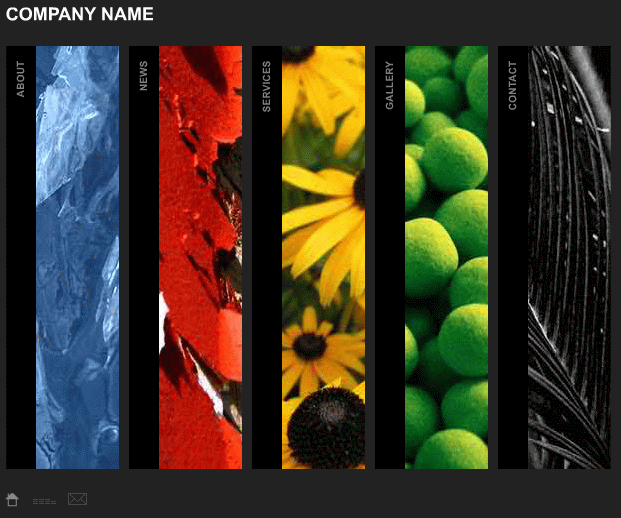Once acquired the basics of Flash, the first thing I did was to try make an animation sequence of my own. The first attempt thoroughly failed. I tried and tried and got tired of trying. So the next step was to steal templates and original ideas to create my ’own’ flash presentations. And wonderfully got a bit of applause for them. You could everything you need from the net. Be it Intro, Credit sequence, Presentation, Websites etc.
So let me introduce before you the different sources from where I got the templates.
1. Template websites: There are millions and millions of websites from where you can get flash templates. Soon I intend to make designskool have links to those excellent templates. Those websites offering free and premium templates are fraudulent. The ones you get is totally useless. Better look for the good premium templates you coveted in the google search and you may wonderfully find a free upload somewhere. Some of the popular websites I like are Flashmo, Templatemonster
2. DVDs, CDs: You may find a great lot of CDs or DVDs that you buy or borrow, have some flash content. For example the flash content in the CDs of some product and service advertisements, encyclopedias and dictionaries, international organisation or medical education all would have unlocked flash content. This can be imported into your flash document and start work on your own. Many of them may be found locked. These grapes wont be worth jumping for.
3. Music: The best music or sound effects for your flash is available free of cost. I have not seen a difference between the premium ones and the free ones. As far as I have searched Eric Jordan is the one that would match your intros and preentations. Try eric jordan’s latest DJ mixes which are available free of cost. Surely you can grab some from the DVDs and CDs.
4. Fonts: Never use the common extra fonts (Jokerman, Comic sans etc.) on your system in a flash presentation. It would make your presentations not only unworthy but dirty enough. Download some of the standard fonts as well as those good styles which are freely available over net. Links to these would soon be available in Designskool.
These would be the least expensive and most economical ways of creating a premium flash show of your own. Please do add your suggestions and ideas below. Or if you liked this do share it with others.
Sunday, December 27, 2009
Saturday, December 26, 2009
Motivational Wallpapers
Motivational Wallpapers
 |
| Motivational Wallpapers |
 |
| Motivational Wallpapers |
 |
| Motivational Wallpapers |
 |
| Motivational Wallpapers |
 |
| Motivational Wallpapers |
 |
| Motivational Wallpapers |
 |
| Motivational Wallpapers |
 |
| Motivational Wallpapers |
 |
| Motivational Wallpapers |
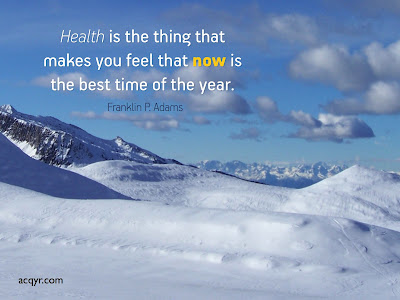 |
| Motivational Wallpapers |
 |
| Motivational Wallpapers |
 |
| Motivational Wallpapers |
Motivational Wallpapers
Wednesday, December 23, 2009
Most Beautiful Christmas Wallpapers
I was searching the whole web for some interesting wallpapers to decorate my desktop this Christmas. And I am pretty sure I have found the right ones, which I soon became obsessed to. Here, are the ones. Try making a card out of these and that would be your homework for the holidays. These are hand picked exclusively for my dear readers as a Christmas gift.







It seems the blue lover in me is dead. The reddish hue is making note in these wallpapers.







It seems the blue lover in me is dead. The reddish hue is making note in these wallpapers.
Tuesday, December 22, 2009
The font we learnt to hate
I used to get frustrated while hopping through ‘the quick brown fox jumped over the lazy dog’ lists of my system fonts. Something you were very font of, something you might have used the most and this was the description of the Comic Sans font. But not any more I believe. I too have learnt to hate this cartoonish childish font like we hated China, Communism, Saddam etc etc etc. I cannot even remember the last time I had used it.
I do not understand the psychology behind this, but whenever I see someone projecting a Powerpoint presentation with the comic sans front anywhere on the screen, I fell frustrated. So would be a web page or article or video title. May be the font’s popularity and universality or its childish looks which do not fit anywhere have led to its own infamy.
This expression is shared by quite many people and hence the best way to avoid frustrating people with your designs is avoid comic sans font at any cost. I would be grateful if anyone could explain that sudden upstroke of hate mentality.
quick brown fox jumped over the lazy dog
quick brown fox jumped over the lazy dog
quick brown fox jumped over the lazy dog
quick brown fox jumped over the lazy dog
Monday, December 21, 2009
Capturing film shots: The Almodovar magic
I have had no basics in film camera or editing though I have tried the latter. But I always have wanted to see films with good shots and cinematography. However good the story, animation or acting be, I never liked any film with filthy camera shots.Fortunately, this year I had the opportunity to visit the International Film Festival of Kerala which is a very renowned festival among the true film buffs and well known directors. It may be the only FIPRESCI certified festival presently surviving without screening films given for it on the basis of monetary rewards. So one is able to see the best of all worlds, independent films in the same numbers as those big budget ones. I have been hearing a lot about static and dynamic cameras throughout and has made friends with many a film students and cameramen.
One film that captured me as well as the rest of the audience is the ’Broken Embraces’, the Spanish movie directed by Pedro Almodovar. It was a talking subject not because of any of the factors I mentioned earlier, but the really clean, colorful and animating shots which are characteristic of Almodovar. Penelope Cruz was awesome, but not more than Lanzarote, the beach island which captured everyone. The shots are so clean, tidy and well colored that one would never take eyes off the screen.
I could not get the most beautiful shots of the film as there is no way I can manage a DVD of it here. One must really appreciate the cinematography and editing. The scene where Penelope is crying and the tears dropping over a ripe tomato is truly great. The first time I have seen an audience applauding for a shot is that when the car passes through a straight road traversing the lunar like landscape of Lanzarote with interspersed greens. This is a must-not-miss movie for anyone interested in designing. Inspiration is sure to come behind you even if you do not look for it.
One film that captured me as well as the rest of the audience is the ’Broken Embraces’, the Spanish movie directed by Pedro Almodovar. It was a talking subject not because of any of the factors I mentioned earlier, but the really clean, colorful and animating shots which are characteristic of Almodovar. Penelope Cruz was awesome, but not more than Lanzarote, the beach island which captured everyone. The shots are so clean, tidy and well colored that one would never take eyes off the screen.
I could not get the most beautiful shots of the film as there is no way I can manage a DVD of it here. One must really appreciate the cinematography and editing. The scene where Penelope is crying and the tears dropping over a ripe tomato is truly great. The first time I have seen an audience applauding for a shot is that when the car passes through a straight road traversing the lunar like landscape of Lanzarote with interspersed greens. This is a must-not-miss movie for anyone interested in designing. Inspiration is sure to come behind you even if you do not look for it.
Saturday, December 19, 2009
Creating your own Comic Strip
I had always wanted to put down some of my photos into a comic strip and publish as a class magazine. But I had a lot of work at hand and was unable to take up the heavy work involved in this. I also did not have any orientation to go for it.
Just a month ago, while browsing through one of the release sites, I came across a software which seemed a bit childish, but it could create a comic strip on your own. After I downloaded it, I became a comic addict and is now in the workshop for the next class magazine.
It is as simple as copying and pasting and writing down your own dialogues and thought clouds. No one can offer more than this. The final product is just as any other comic strip.
You could get a free trial from the website itself, but it is not the thing you need. Buy a full version software. I would never recommend you to download from torrent or direct download site though these are available in plenty! (Hope you got the meaning).
How to create a well to do Invitation Card?
If you have no time, no previous experience in photoshop or lag utterly behind in creativity or color sense, you do not have to worry. This tutorial will neither need any of these nor would anyway care for these.
I got this decent looking invitation card picture from somewhere on net and was pleased a hell lot with that. You could very well modify it to your need. It is better if you are following the same steps I went through in turning it into your custom invitation card. But I would not care if you download the psd (photoshop editable) format and just change the text.
Download the psd image from the link here and open with Photoshop
Designskool invitation card template
Download the psd image from the link here and open with Photoshop
Designskool invitation card template
Here are the simple steps you are to do.
1. Download and open the image with Adobe Photoshop

2. Rub of the parts not necessary for you or you need to change (press the shape of eraser on the left side bar).Change the background color (select the back square among the two squares seen on the sidebar) to the background of your card by selecting the eyedropper tool and clicking a white area. The ‘invitation for you’ quote is excellent and you need not change that. Make sure you remember the styles, size and position of various texts in the figure.

3. Now click the text tool and type in your text alternating orange and black colors. Here is what I have created for my college convocation day. Thinks it is not that bad. Now you just have to print that.
What this blog cares for...
I am not an expert in anything and I do not like to be one. For experts only teach and never experiments. This blog hence do not care for experts or novices, but for the beginners who would like to do simple jobs with their computers this may prove useful. I have not got training in photoshop or aftereffects or flash. I would better hang than reading all those tutorials. So here are the simple steps through which I took forward designing some of the decent items in my list. Check out designskool.blogspot.com
Subscribe to:
Posts (Atom)